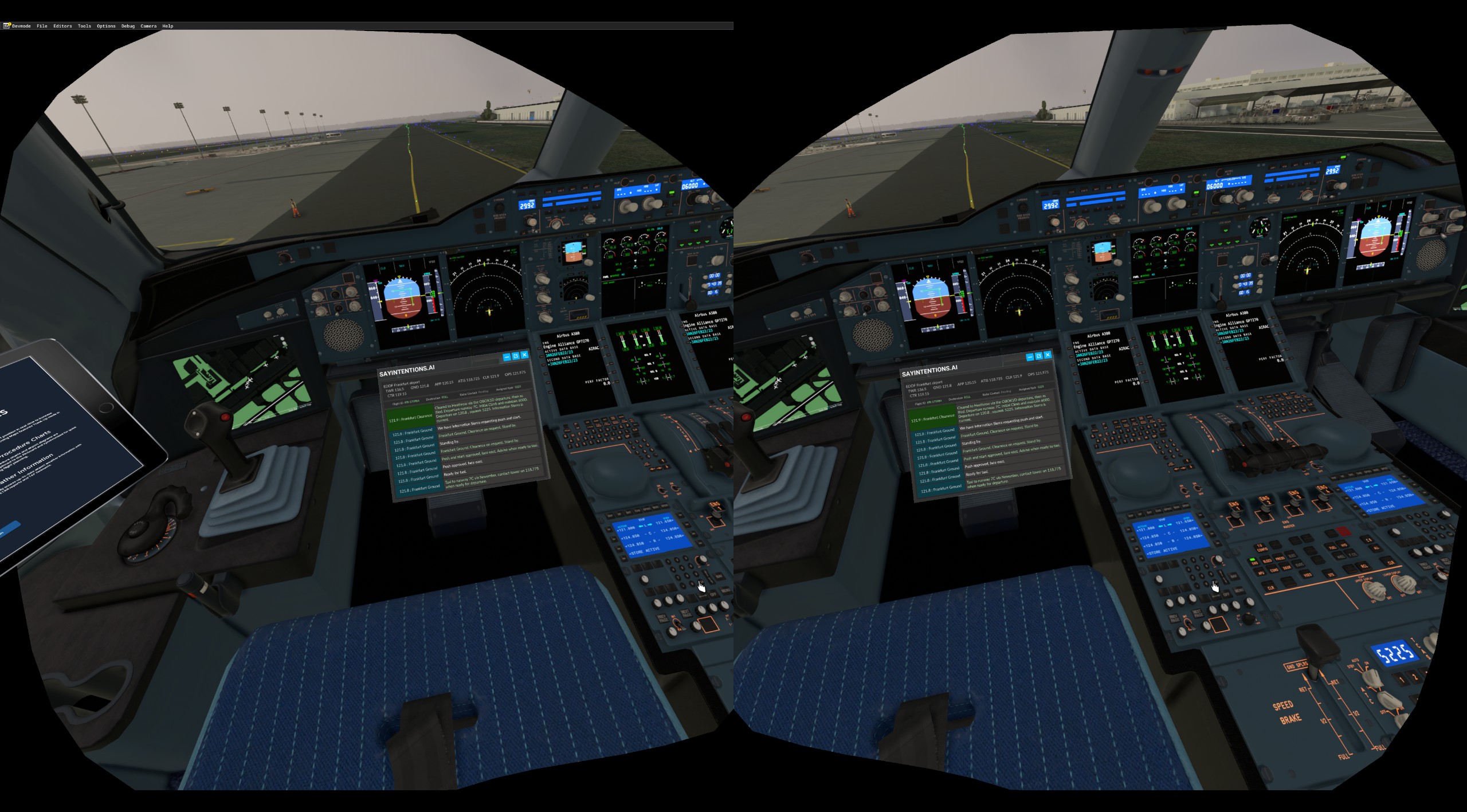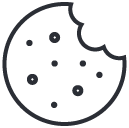Could This Be The Downfall Of FiveM
April 27, 2024
Flight Simulator Update 15 Pushed Back
April 29, 2024Flight Simulator Best VR Settings For Low End PC's
Understanding the specs of your PC - one of the first and most important things is understanding the current specs you have in your computer right now if your PC doesn't meet the minimum requirements for VR then you'll be fat out of luck.
So what are the minimum requirements for VR let's take a look here
Minimum:
OS: Windows 10 (November 2019 Update – 1909)
DirectX: DirectX 11
CPU: Intel i5-8400 or equivalent
GPU: Nvidia GTX 1080 or equivalent
VRAM: 8 GB
RAM: 16 GB
HDD: 150 GB
Bandwidth: 5 Mbps
Recommended:
OS: Windows 10 (November 2019 Update – 1909)
DirectX: DirectX 11
CPU: i9-9900K or equivalent
GPU: Nvidia RTX 2080 Ti or equivalent
VRAM: 11 GB
RAM: 32 GB
HDD: 150 GB
Bandwidth: 20 Mbps
This is off the Offical Flight Simulator Forum posted by a user check it out here

Fenix Jetstar A320
So with this out of the way assuming you meet the requirements, let's talk about what you'll need. I'm going to assume you're using the Meta Quest, first off you'll want to download the following programs. Oculus Tray Tool and OpenXR.
Let's start with the Oculus tray tool, we're only going to be focusing on one setting in this program. Once installed open the tray tool and change the "FoV Multiplier" to 0.65 and 0.65. That's all we're doing inside of this program.
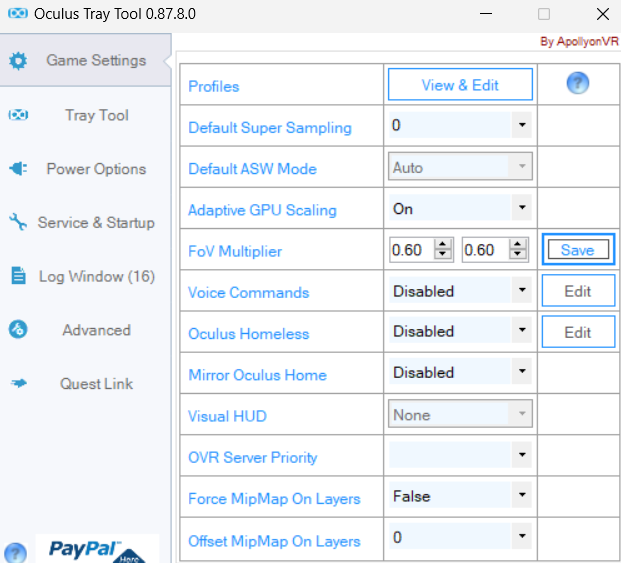
Now follow the steps to install OpenXR

Once this is all done, you can now launch Microsoft Flight Simulator. An important thing to note is you don't go into VR mode until you're spawned in.
First off let's go into your general settings. Up The top where it says "PC" Click the next arrow to switch it to "VR" - these are your Virtual Reality settings in MSFS.
My PC specs are
i7 9700KF
2080 Super
Which isn't the highest-end PC but not the lowest either - take a look below and check out my settings - use my settings as a test bed for yours.
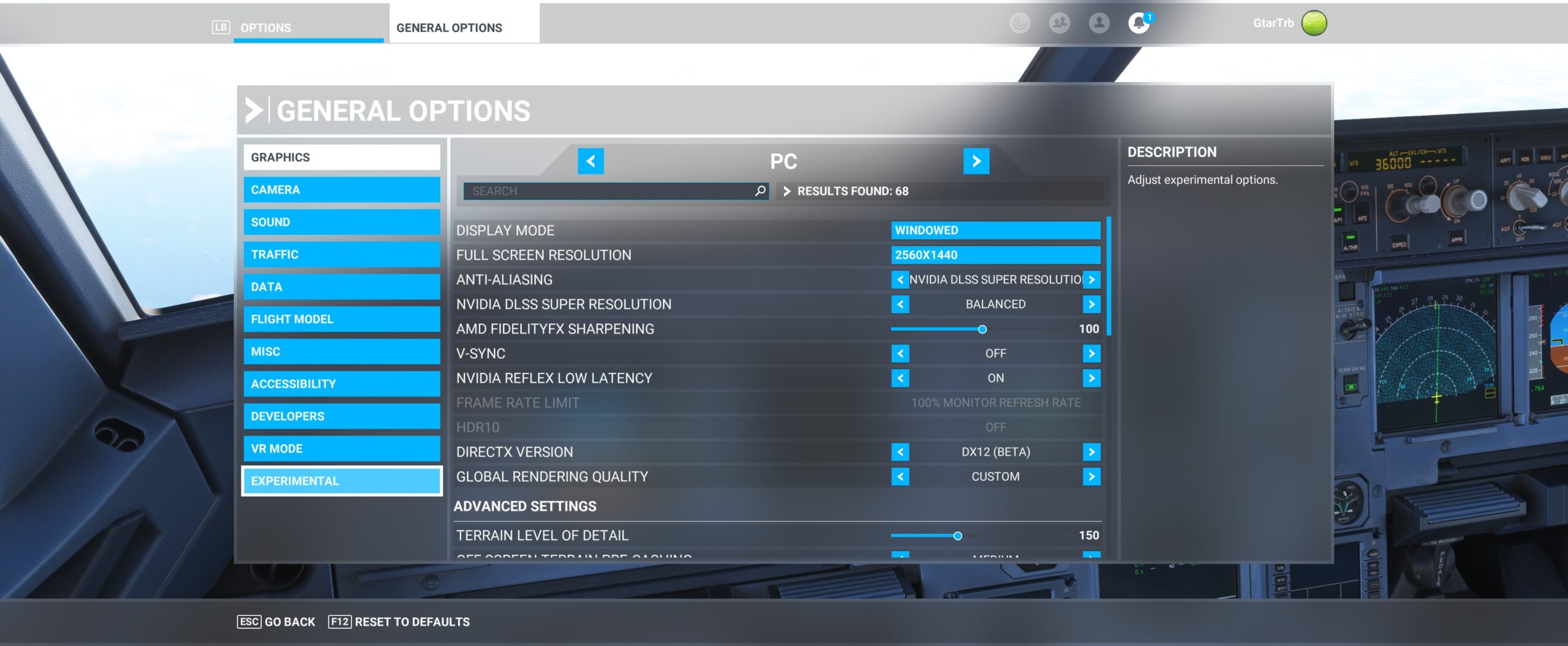

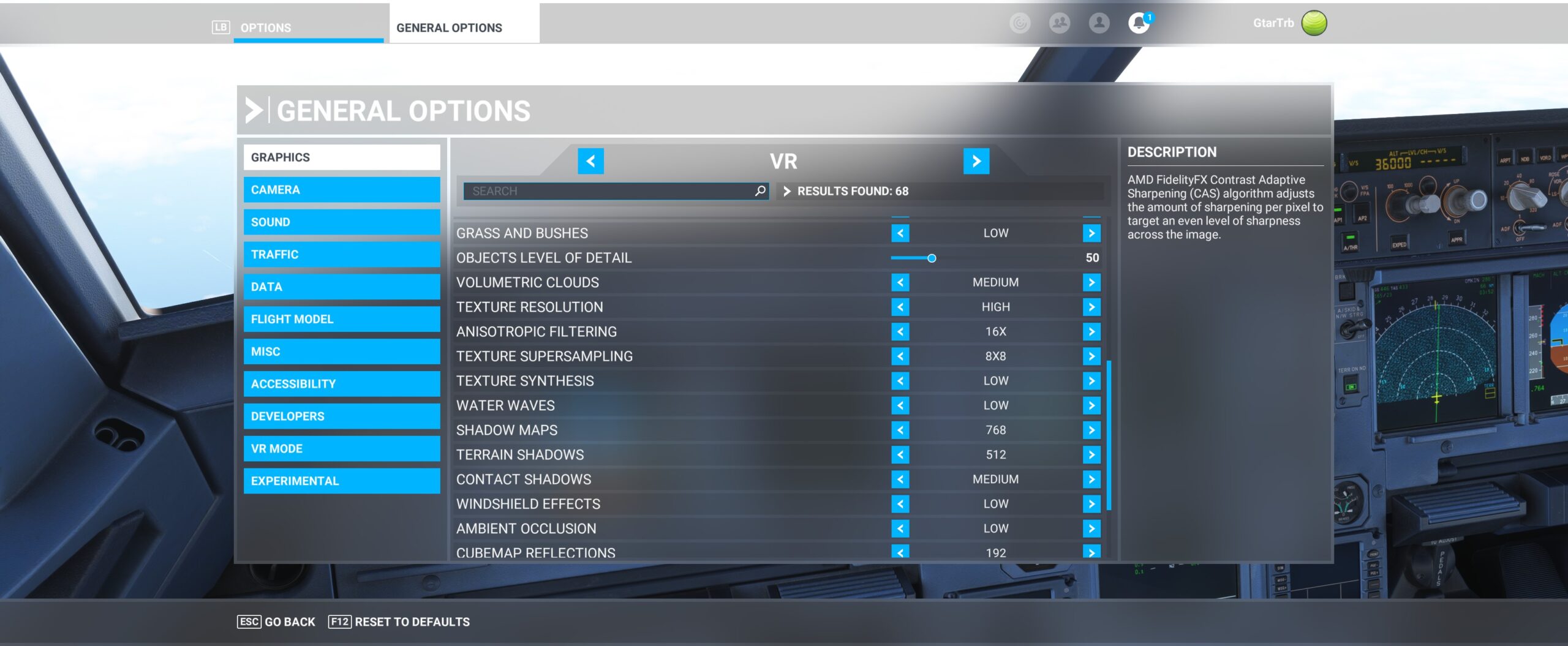
Once you've done this, spawn in and enter VR mode by hitting CTRL + TAB
If you want to get even more out of your PC I suggest reading through the FS2020 Guide for OpenXR Toolkit here
Now your ready to fly