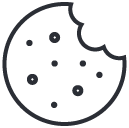Discover The Aerosoft A330 Update
August 15, 2024
FlyByWire A380 Released For MSFS
October 29, 2024How To Get Passengers In MSFS
Let me guess you want to add more immersion into your Flight Simulation, you want to see the passengers you are flying. Well, you can and I'm going to show you how and what you'll need.

This is the application that adds those amazing services to your flight and includes passengers boarding and deboarding. Even now, with their later updates, passengers choose their seats and stay in them for the whole flight. This add-on adds a whole suite of features to MSFS, it's a must-have for every avid simmer.
Now, unfortunately, there are only selected aircraft where you can see passengers seated throughout your flight. The team is working at adding more aircraft, with updates however currently supported aircraft are.

So how does it work?
Well simply, you'll want to make sure you first own a copy of GSX Pro and at least one of the supported aircraft (If you want to see passengers)
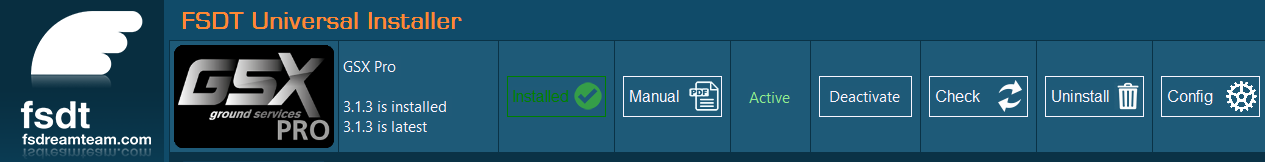
After this, you'll want to open the "FSDT Installer" From here you'll be able to see your active copy of GSX Pro, you'll next want to go into config. On the config page, you'll see a section for "Seated Passengers", which will show all the currently supported aircraft. Make sure you've ticked all the addons that you want to enjoy this feature on - simply now click close once the addons are ticked. This will apply and save your settings.
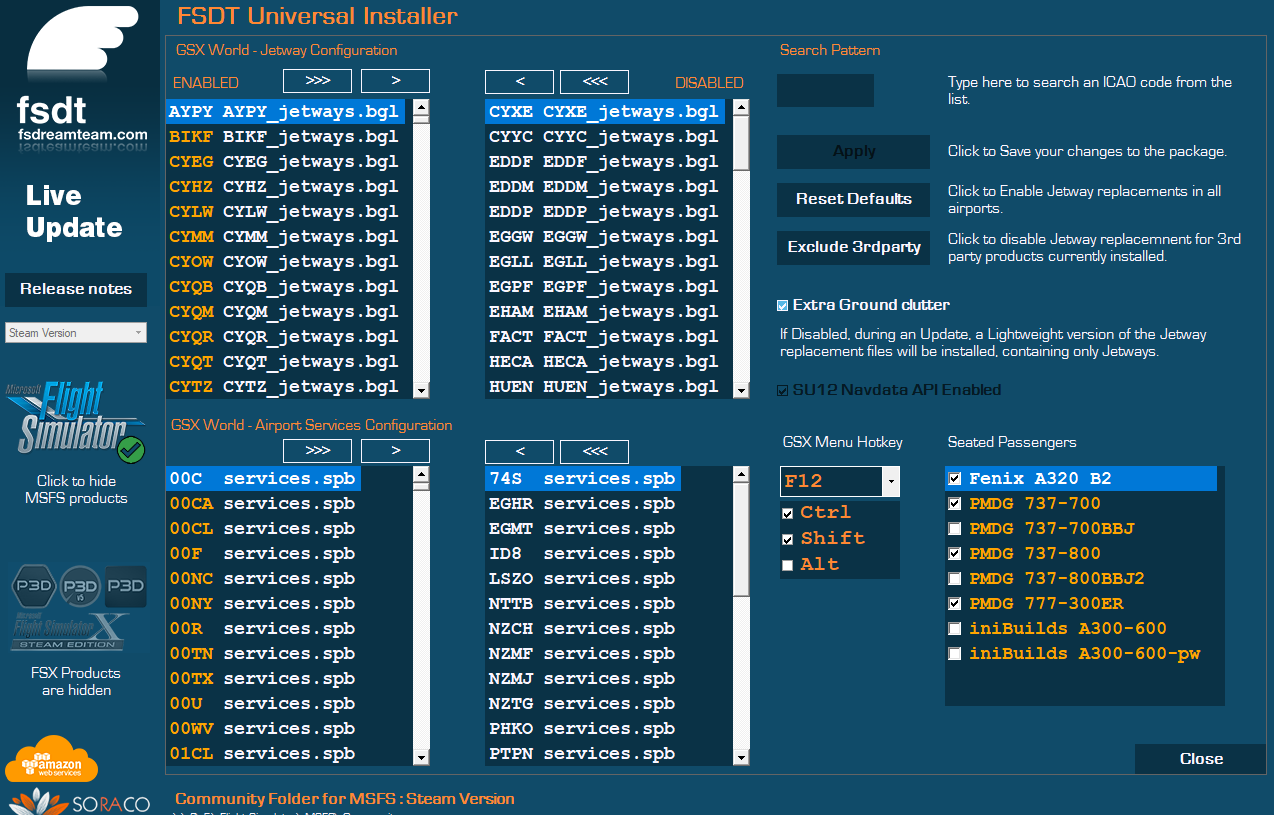
Load up the simulator
Now you're in the simulator, as normal you'll want to start your boarding process - now the key feature to make sure this works is having the cockpit door open. If the door is open you'll now see passengers loading and being seated, and even being seated throughout the whole flight. Once the cockpit door closed the passengers despawn, however, once you open it again they'll load back in.

Now you can enjoy being even more immersed in MSFS - I hope you enjoy this feature as much as I do!