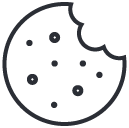iniBuilds A300 Review
April 30, 2024
How to get BeamNG.Drive VR
May 1, 2024How To Speed Up Flight Simulator Load Times
Updated: 9/12/2024 (initial Flight Simulator 2024 Release)
One of the main issues with the now older Flight simulator - msfs 2020. It has to load all its assets before the fs2020 opens. This issue is being addressed in Microsoft Flight Simulator 2024 - Which it has but at what cost? - we'll go more into this.

Microsoft Flight Simulator 2024

Now with the launch of the Microsoft Flight Simulator, we've seen them using new technology to get you into the simulator faster than before - kind of. Asobo and Microsoft are now utilizing cloud streaming for most of the game which means, your networks and server-end networks mostly limit you. While this does mean you can launch into MSFS2024 quicker most of the time, it all depends on the network load - meaning for the most part load times are out of our own hands for the time being. There are a few small tricks that we can look at, that may be adding load times to the simulator, which I'll cover below. The community at the moment is requesting the team to allow MSFS 2024 to be able to be downloaded locally and allow the content to be client-side - meaning it will rely less on cloud streaming, and less on their network. However, we're yet to see this feature come to Microsoft Flight Simulator 2024

Community Folder
Much like with MSFS 2020, depending on how many addons you're also trying to load this can add to the load times of the simulator, now while it would be wise to say less mods means faster load times. That's not what you want to hear, so let me give you some useful information. Just like all of us, you will likely be trying old addons for Microsoft Flight Simulator 2020 to see if they'll work in MSFS2024. Now while most will work, incompatible add-ons will be adding a lot of load time to your simulator and even be causing CTD (Crashing to desktop)
A lot of liveries for MSFS2020 aircraft don't work as they use new paths and systems for creating the liveries. You may have moved a lot of them across and not released which increases load times in MSFS2024.
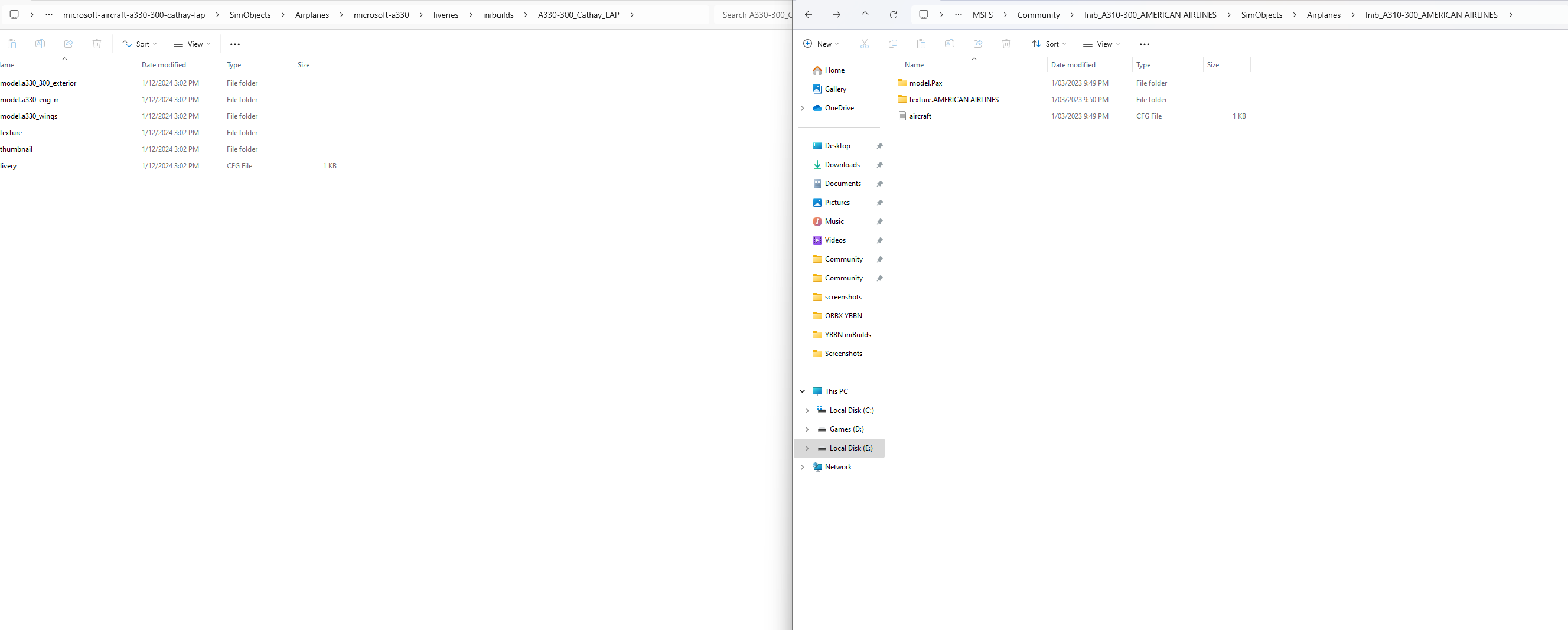
As you can see, as an example the file structure is different along with the formate, and they way the liveries now work - causing them to not work in MSFS2024
Microsoft Flight Simulator 2020
Steam Users
Alright - the first trick, is setting the steam properties and general tab, you will want to open launch options and set it to "-FastLaunch".
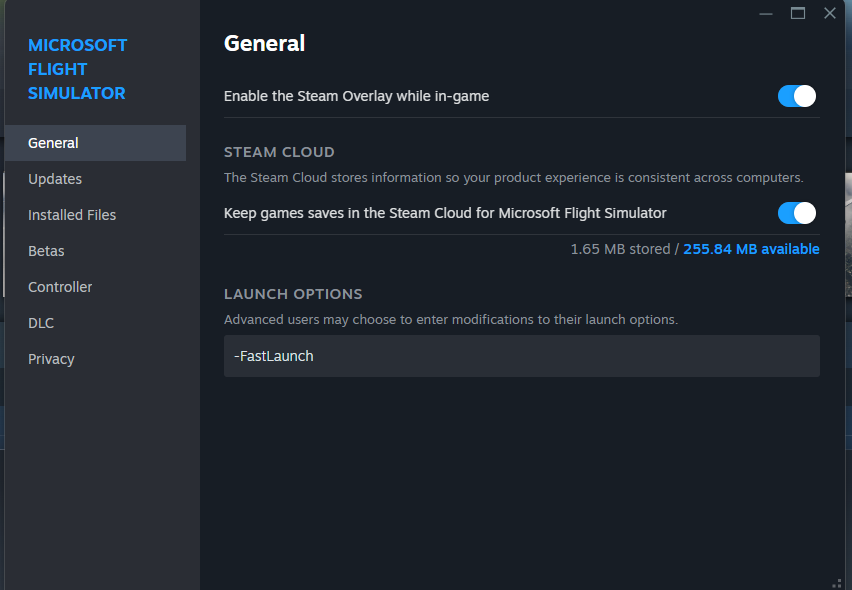
Microsoft Store Users:
You'll want to go to your desktop, once on your desktop Right right-click and go New then Shortcut then enter this
cmd.exe /C start shell:AppsFolder\Microsoft.FlightSimulator_8wekyb3d8bbwe!App "-FastLaunch"
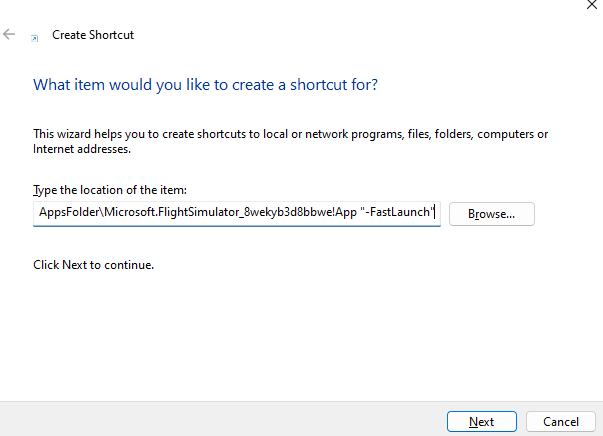
The second Trick - is an application called "MSFS Addons Linker" This will set your community folder to a custom mod folder, you are then able to tick and choose what addons you want for that session. The fewer add-ons you have installed the quicker the sim loads overall. You can also set profiles and presets.
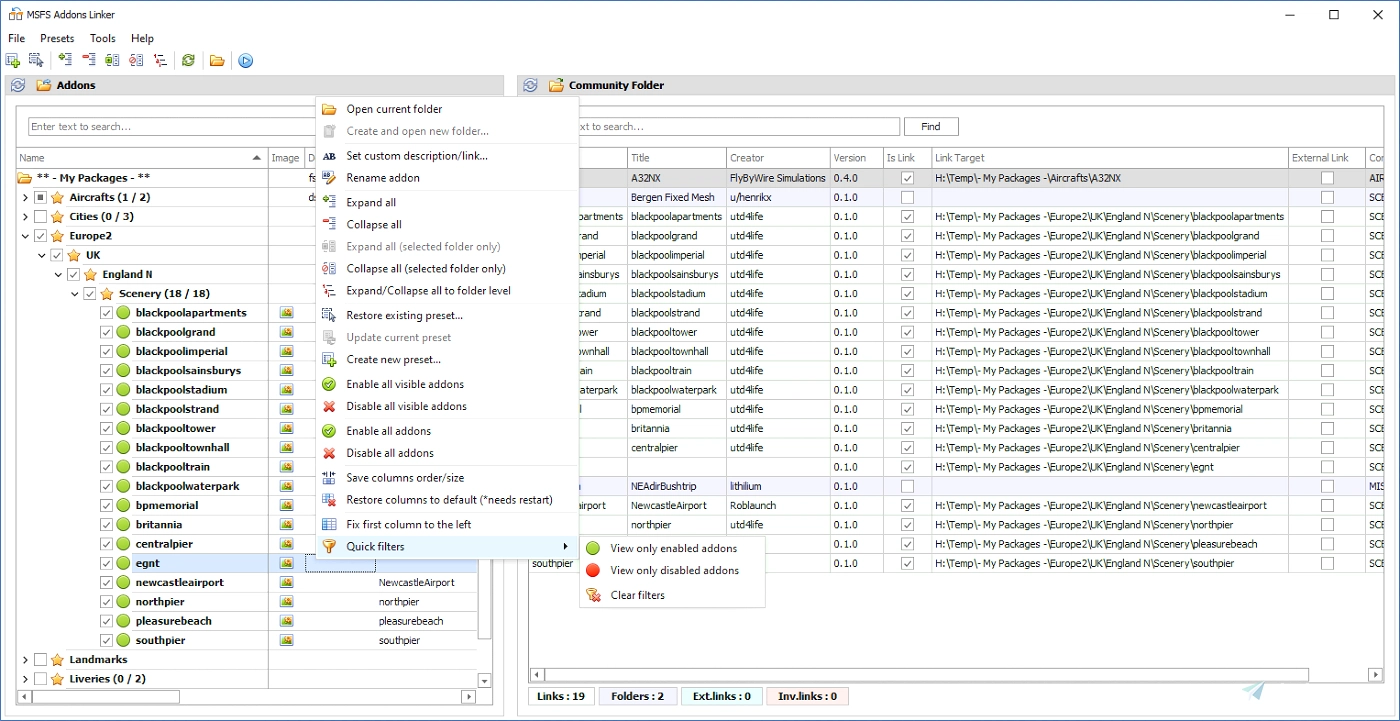

Unfortanly there isn't much else that can done other than waiting for updates that will speed the sim loading up. Although the next generation of Microsoft Flight Simulator ( FS2024 ) - I've heard that Asobo is looking at switching to cloud-based loading for the core assets of the game. This will dramatically improve loading times.

What next?
Disclaimer: some of the information might be incorrect this is strictly a personal opinion piece article. While I do my best to make sure I give correct and accurate information, sometimes I fail. Readers are required to do their own research. I am not affiliated with anyone or company mentioned in this article.
Source: https://forums.flightsimulator.com/t/how-to-use-fast-start/583753