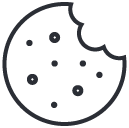The In-depth Bredok3d A380 Review For MSFS
April 12, 2024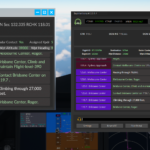
Sayintentions.Ai Review
April 22, 2024Best Addons For Flight Simulator 2020

Flightsim.to is one of the best and largest sites offering freeware addons (freeware meaning free) - you'll find many marketplaces online in the flight simulator community however so or most will require payment. What makes Flightsim.to so good then? well simply, it's a large platform allowing users to upload their creations, modifications and so much more for all of us in the community. They've got a responsive nice UI (User interface) and feature some of the best free addons that can be found across the internet for Microsoft Flight Simulator 2020. While there are many other website for flight sim addons, we're going to be focusing on some of the must-have and best addons for flight sim off Flightsim.to
The must haves
Toolbar Pushback
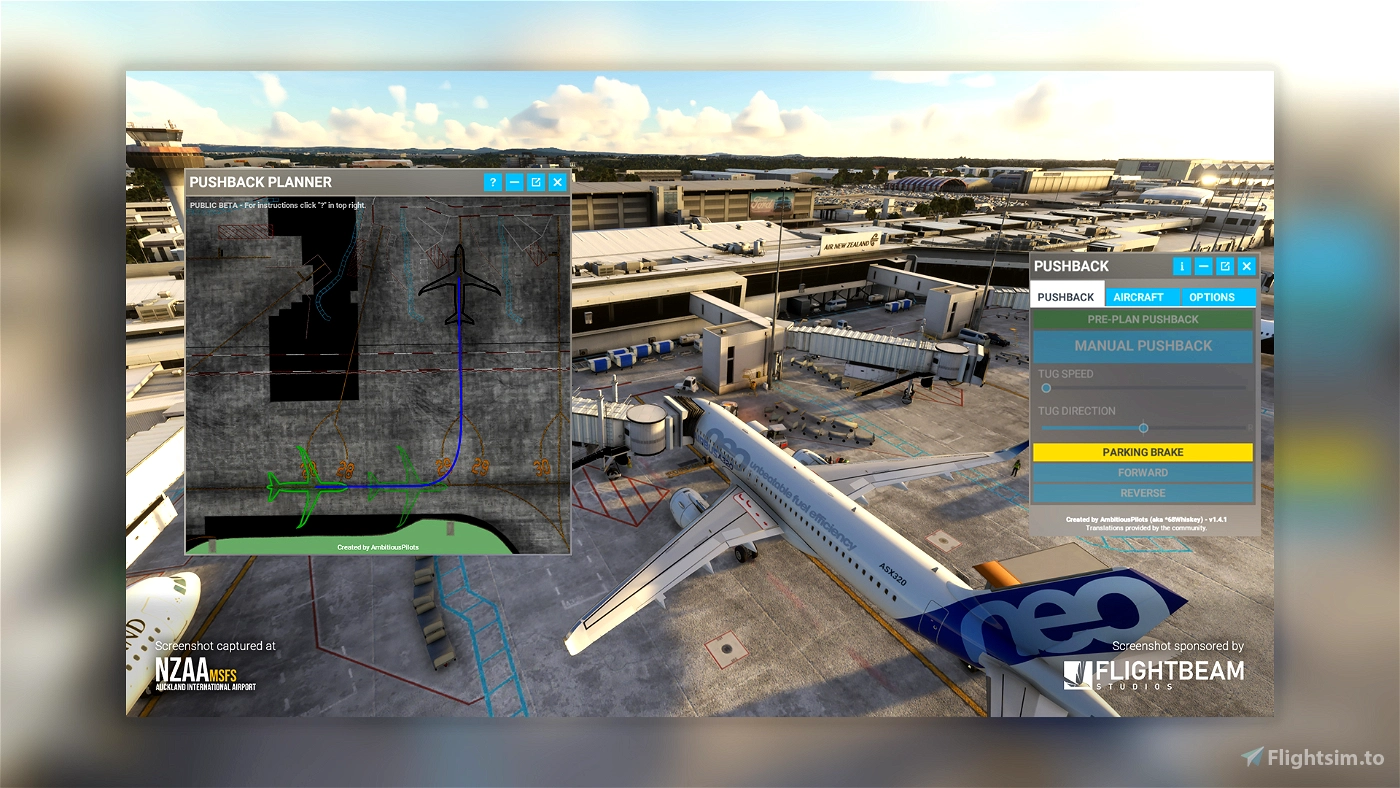
The default pushback system in the Microsoft flight simulator, while it works - can be a bit janky and suck at the best of times. This Tool or add-on gives so many more features to such a simple yet critical phase of the simulation. With options to choose the speed of pushback, make custom pushback paths, or even drive the pushback vehicle itself. This has to be one of the simplest yet best add-ons. You can check it out here
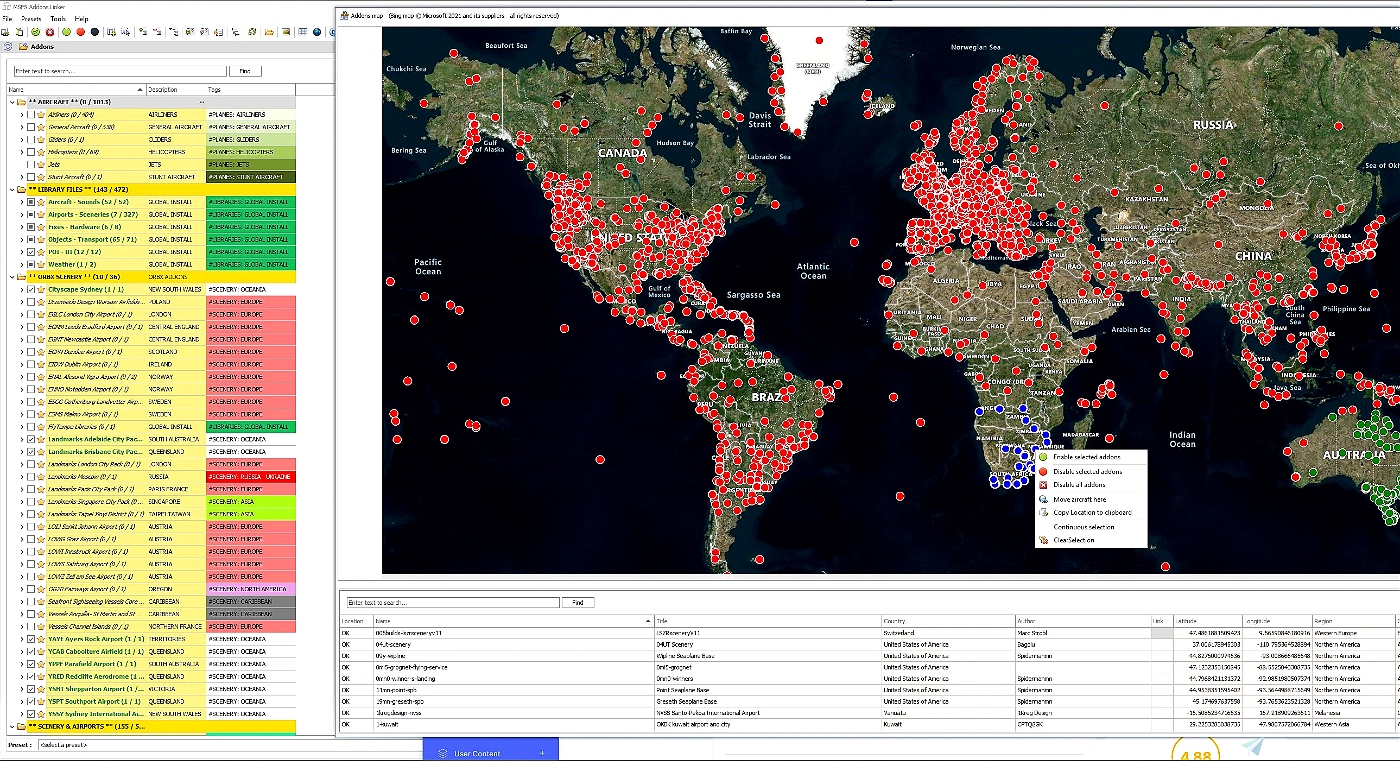
Yet again another simple yet very effective tool - you know what we all hate the most about Microsoft Flight Simulator is the wait times. This will cut back the loading time in the flight simulator. Here is how it works, instead of putting all your addons inside of the community folder, you'll make your own addon folder location with all your addons inside of it. You can pick and choose which addons you want on for that flight if you're doing a flight from YMML using Orbx to YSSY using fly Tampa - there's no need to have ini KLAX and other such add-ons for that session. This will make it quicker and easier to manage all your addons.
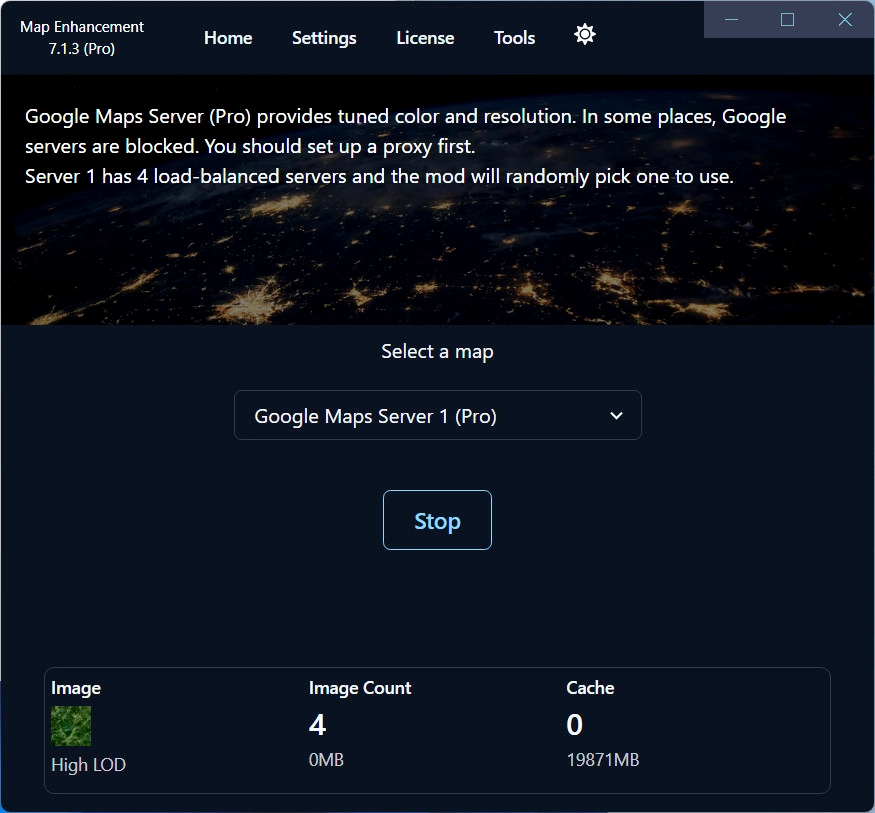
Are you still blown away by the photogrammetry cities inside of the Microsoft flight simulator - all the realistic cities and houses that look just like the real thing? However, once you go into a city that isn't rendered in photogrammetry you are left with the empty and static world of MSFS. However, instead of using Bing Maps now, we can use this tool to use Google Maps which has far more data. Check it out Here
The Aircrafts
Horizon Simulations Boeing 787-9

The Horizon Simulations is one of the most complex freeware Boeing addons for flight simulator 2020. Changing a large magnitude of the 787-9 and yes that's right you'll now have a 787-9 we can so goodbye to the horrible flight dynamics of the huge 787-10. So what does it change? I won't go through it all cause there is so much but it makes this a study-level aircraft - fully vatsim able. So let's talk about what it adds and changes - I'll drop a short list that's on flightsim.to
- EFB Enhancements
- Added EFB performance calculations for the -9 and both engine types (Credit: Kuro).
- The doors page added to the EFB (Credit: Toby).
- Model Enhancements
- The exterior model now features grime, dirt, markings, and more (Credit: Max).
- SATCOM added to the model (Credit: Kuro/Max).
- New default wing textures (Credit: Max).
- RR and GE engines are now split into two separate aircraft in MSFS menu (Credit: Toby C).
- Engine cowlings now have a more realistic grey/matte appearance (Credit: Toby C).
- Engine fan blades have been reworked for better animations (Credit: Toby C).
- Wingflex and engine vibrations have been tweaked (Credit: Andro).
- Engine spinners have been recoloured (Credit: Toby C).
- New Hublot/Parallax window textures.
- Gear compression is now simulated (Credit: Rob B/Adam).
- Lighting Enhancements
- Exterior lighting has been completely reworked (Credit: Nico).
- Cabin lighting now features "mood lighting" in the external view, depending on livery type (Credit: Toby C/Adam).
- Cockpit Enhancements
- Added correct engine displays based on engine type (Credit: Kuro).
- Added Vbar option (Credit: Kuro).
- Sound Enhancements
- Added a new GEnx sound package (Credit: Heavy Division/Toby C).
- Flight Model Enhancements
- Flight model has been reworked to match -9 tables (Credit: Mark Sz/Rob B/Adam).
- Fuel flow reworked to match the -9 figures (Credit: Rob B/Mark Sz/Adam).
- Taxi model reworked to match -9 figures (Credit: Adam).
- Tweaked idle thrust (Credit: Mark Sz).
- Overhaul of flap configuration (Credit: Rob B/Adam).
- Tweaked drag/lift values (Credit: Rob B/Adam).
- Model matching (Wing area, aircraft length, fuselage width) (Credit: Mark Sz/Rob B)
source: flightsim.to
As you can see this is a large open source project with lots of support. So go give them some support and fly this amazing aircraft. You can download it both on Flightsim.to and the Headwind installer.
FlyByWire A32NX

Probably one of the best and most known and in-depth add-ons is the flyby wire A32NX. This addon brings the default A320 (A32NX) up to more than a study level and competes up with even the higher paying addons for flight sim. I'd be here for days listing everything that has changed but needles to say it's one of the most well-known and best aircraft you need to try out. However, be ready to watch some videos and read some manuals to get this bird flying correctly. Again this is a very large community-driven addon with a large open-source development team
Note: You'll need to download it on their installer "FlybyWire Installer" which can be found on the flightsim.to page or on FlyByWire website Here
FlyByWire A380
Fun fact - FlyByWire is currently making one of the highest anticipated A380 addons to ever hit a flight simulator before. It's not to far off at least I suspect, it's going to be a study-level simulation of the a380 and you can read my in-depth analysis of it Here
Headwind Airbus A330-900

One of the first A330 to enter Microsoft Flight Simulator 2020 is the Headwind Airbus A330-900, using a high-quality A330 model and using the best of both worlds using a bit of the FlyByWire A320 and Headwinds A330 they've created one of the best freeware A330 I've ever seen. I'll drop a list of features off of flightsim.to website below
Key features
- 4K PBR textures
- Native wing flex and engine torque
- Custom flight model
- MSFS native effects and materials
- Semi-customized cockpit
- based on the FBW A32NX system
Installation
- Please remember to delete your previous headwind-a330neo from your community before installing an update. Don't override.
- Simply drag and drop the headwind-a330neo folder into your community.
- Remember to calibrate the throttle from the tablet (EFB).
- Keep in mind that the first loading can be a bit slow.
More:
- You don't need any FBW A32NX installed: This A330-900neo is standalone.
- Chokes and plots are visible when the Beacon switch is OFF, the engines are OFF and the parking brake switch is ON
- The cockpit is based on the default A320 cockpit but semi-customized. This is not perfect but a few changes make it a bit different from an A320 cockpit.
- This is a beta and free version, please be cool.
C-17 Globemaster

I've personally been following this project and have seen it grow into the freeware monster it is today. The C-17 Globemaster By Destroyer121 is one of the best simulations of the C-17 you'll find on the internet period. Let alone the best and most fun addons you'll find for Microsoft Flight Simulator 2020. I'll drop a list of features below

- Highly detailed modelling and texturing of the cockpit, panels, cargo hold, and external model
- Cockpit accurate to within 0.5 inches of real aircraft, created with the assistance of real-life operators
- Fully animated external model
- Many custom cargo options, based on weight:
- UH-60 Blackhawk
- FARP Fuel Bladders
- ISU-90 Containers
- 463L Pallets w/ Cargo
- Openable cargo bay, paratroop doors, UARRSI/Aerial refuelling slipway, radome, and much more
- Custom GPU model
- Custom remove before flight covers and cones
- Fully custom avionics suite:
- Fully simulated PFD
- Fully simulated HUD
- FMC Implementation
- Functional and custom EFB
- Fully simulated WACs alerting panel
- Fully simulated AFCS panel
- Fully functional external and internal lighting, including custom landing, navigation, beacon, strobe, formation, and taxi lighting. Subsystems and lighting systems are fully simulated.
- Highly detailed alerting/Korry system
- VR Capable
- Fully custom flight model and systems:
- Custom flight and engine model, tuned to real-world performance values
- Custom fuel and electrical system
- Hydraulic systems tied with flight control systems
- APU simulation
- Fully functional AFCS system capable of following LNAV routes and user inputs
- Fully custom aural alerting system, recorded from a real C-17
- Fully native WWise sound system, sourced from real C-17 audio recordings
- Native effects:
- Touchdown, low altitude, engine heat, and contrails enabled
- Custom flare effects functional
- 22 Custom Liveries, with realistic wear and tear, including:
- Primer/Factory Livery
- 16 USAF Liveries
- RCAF Livery
- RAAF Livery
- NATO Livery
- RAF Livery
- Delta Simulations House Livery
What about airports?
We Love VFR - Region 1

We Love VFR - Region 1 - adds a heap of VFR locations to help you fly vfr using visual references, not only that but adding tons of amazing cool locations for you to check out, there are several region packs and i highly recommend checking them all out here. I'll drop a small list below of what you can expect
What does We Love VFR include?
- Over 150 000 objects were placed in region 1.
- Coverage of all Europe, Africa, and part of the Middle East.
- In this version mobile communication, tv, and radio antennas, chimneys, cooling towers, flare stacks, large and mountain top crosses, radar domes, construction cranes, and satellite/radio telescope dishes.
- Smoke and steam effects for chimneys and cooling towers - wide and temperature dependant
- Puffin AI* - correct placement and appearance of objects**
- Included detailed obstacle data from 30 countries (list below)
- Over 100 custom models
- Lower spec PC friendly
- Much more planned

VHHX Hong Kong - Kai Tak

VHHX Hong Kong - Kai Tak - One of the most well-known airports to ever exist, VHHX, more well-known as Kai Tak Airport, holds a legendary status in the aviation industry for its approach. Nestled amid skyscrapers, pilots had to execute a challenging 47-degree turn to land. This iconic maneuver, coupled with the airport's bustling urban backdrop, made Kai Tak a symbol of aviation prowess and urban ingenuity. Its closure in 1998 only amplified its mystique, leaving behind a legacy of daring landings and unforgettable memories.
Check out this!
Gatwick Airport EGKK 2024

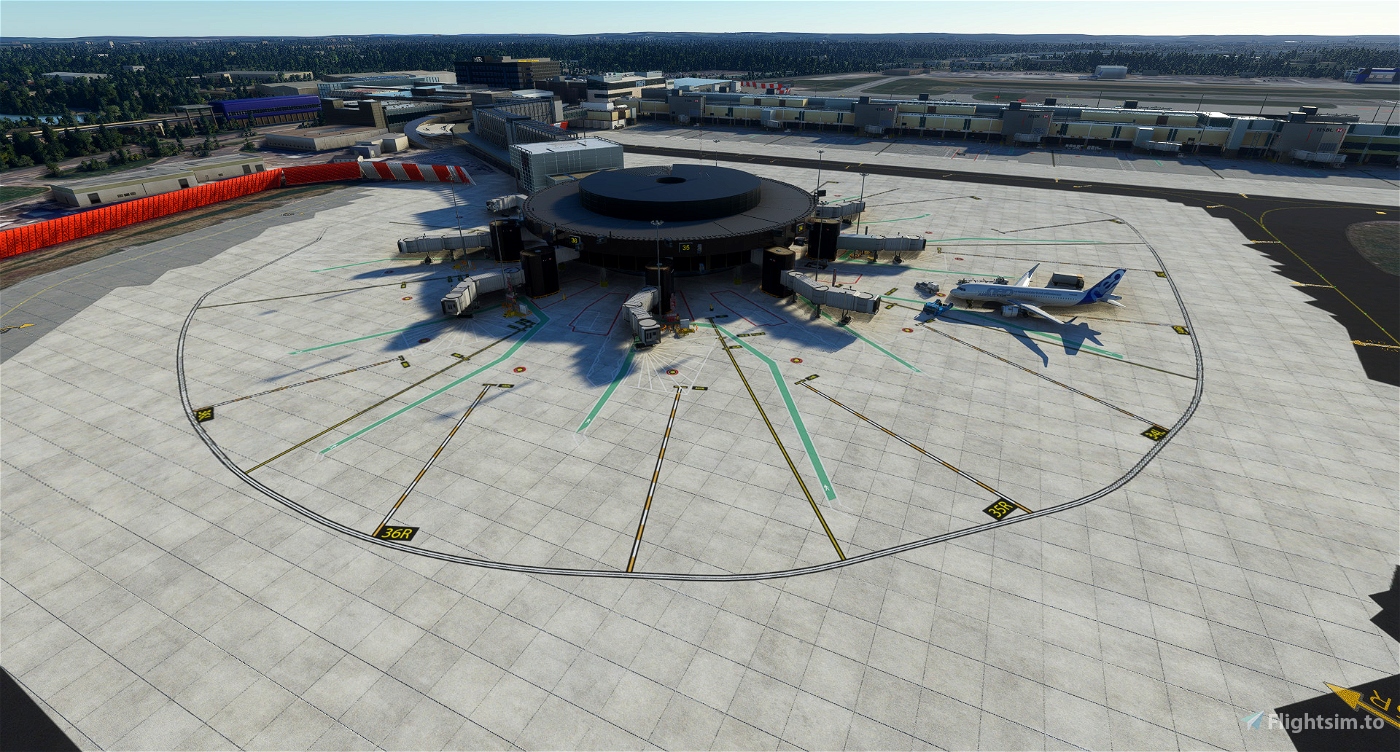
Now for the top voted airport on Flightsim.to - Gatwick Airport EGKK 2024. This is a true beauty, made with love and dedication - almost something you'd want to pay for - but it's all free. Even featuring the air museum at Gatwick Airport. Check this one out and give some love to mkvy for creating this amazing airport.
Thanks for checking out my latest list of top freeware picks for Flight Simulator 2020! This compilation is entirely unbiased and unsponsored, showcasing the best finds I've come across lately. No affiliations with any developers or companies are mentioned. All images are sourced from Flightsim.to, with full credit to the respective owners. What are your thoughts?
Check out my next post!

The Indepth Bredok3d A380 Review For MSFS
Disclaimer:
I do not own any of the images featured in this post; all images are sourced from the Flightsim.to website. I am not affiliated with any developers, creators, or companies mentioned. This compilation is purely based on personal opinion, and while efforts have been made to ensure accuracy, the information provided may be incorrect. Readers are advised to verify facts independently