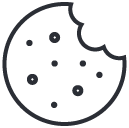Flight Simulator 2024 Release Date
May 13, 2024
TFDI MD-11 Almost Ready For Release
May 15, 2024How to play Arma 3 in VR 2024
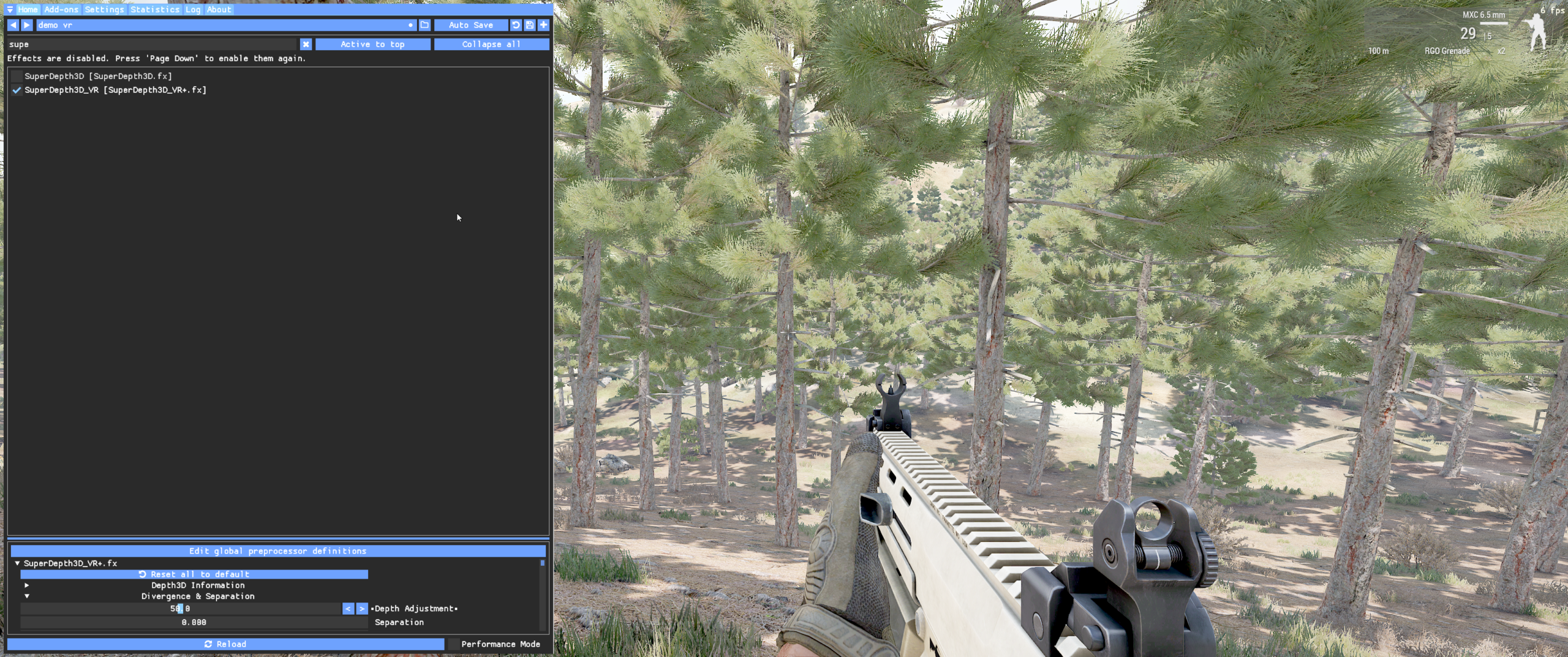
A word of warning
It is a bit of a tense process and one that can potentially land you with a global ban, so before we get started proceed with caution. I'll go into why might happen to you shortly.
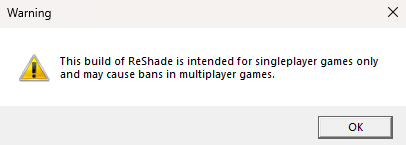
What's we need to download
First thing we're going to need to download some software known as "Reshade" This is basically like a filter/shader that you can install into your games to make them look even better, similar to the Enb series. Reshade is going to be one of the core parts of getting VR to work in Arma, fun fact this will work with most games, not just the Arma series - You can download it Here
Installation - You'll want to make sure to enable "Depth3D by BlueSkyDefender" and then also enable "VR Toolkit" to make this work.
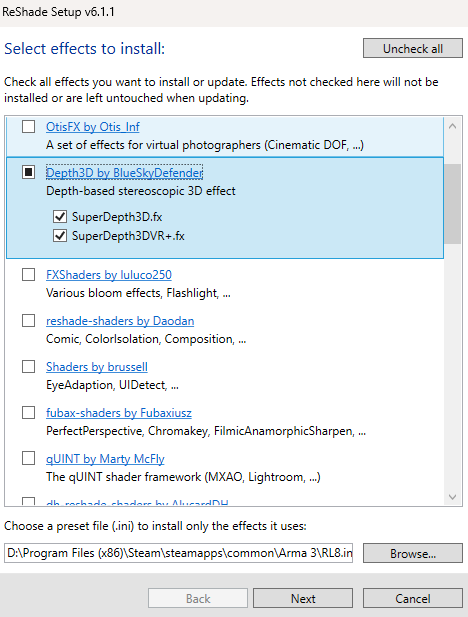
The Companion App
You'll also want to download the Depth3D VR Companion App, this is one of the key applications to getting it all linked together, follow the installer to install it. You can download it from their GitHub Here
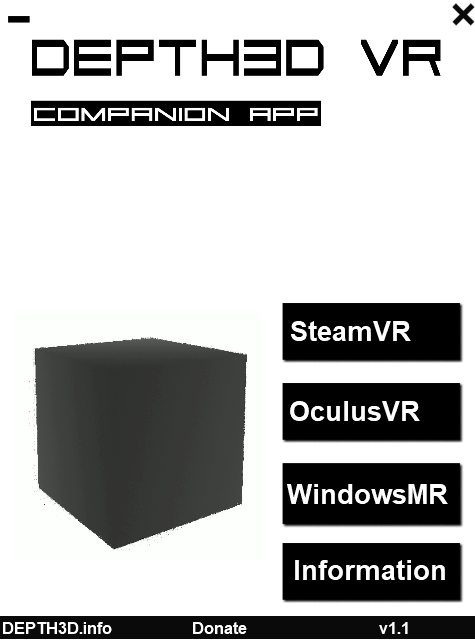
Getting in game
Before launching Arma 3 you'll want to open the VR Companion App and select either Steam VR or Oculus VR. Then Launch Arma 3, once the game has started up fully you can open the Reshader menu by using the default key "Home", from there you can scroll down and find the "Superdepth 3D" and enable it.

Enjoy the experince
This is by no means, great or even good - however it works, if you want to go deeper you can also use OpenTrak to add head movements into the game. However, with some tweaking, and editing of the settings, you can get it dialed in pretty well

Does it work online?
From my experience battle isn't having any issues with this - however as Reshade even warns, it can - which means there is the potential of getting Globally banned from Battleye. It's risky, but for those VR thrill seekers this could be the perfect option for you - just be mindful that you don't get banned.